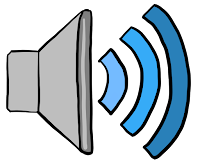I have made several Journal Workshops that teachers can download from my
Literacy Workshop page. Level two journals (from the
TKI Literacy online website) have
sound files so I worked out a way that can incorporate this wonderful resource into a workshop.
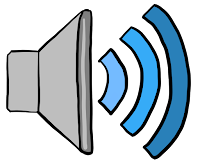

- Download the audio file
- Upload back into Drive (New - Upload File)
- Open the file and click on the 3 dots
- Click on Share and then click on Shareable Link, copy the link
- Go back to your Google Slide, find a speaker image by going Tools-Research, type in 'speaker clipart', drag a suitable image on to the slide (or copy my one that I have made by right clicking on image, save image)
- Hyperlink the sound file to the image by clicking on the image, click on the Link button
- Paste in the link
- When you click on the Present button in Slides, and then click on the speaker icon, the sound file will open and start playing
How would you use this?
Use it as a pre-reading activity, students have their journal story and listen to it, or they can read along with it.
Listen to chunks and then do some follow-up activities.
Students can use it independently to listen to the story.
You could also hyperlink the PDF of the journal story on your presentation for quick access. I like to particularly use the PDF for Group instruction where we can pick out features of text, circle any teaching points (if you are using a Whiteboard) and if you don't have enough journals, everybody can see it on the projector or TV. In my example I have screen captured the first page of the journal story, downloaded the PDF of the story and then the same process as above, click on Share and then click on Shareable link, copy the link and then hyperlink to the screen capture on your Google Slide.
Feel free to click on the Download button of my two level 2 examples of Journal Stories. These are my teaching slideshow/modelling book and follow up activities for students all in one slideshow.
 Found this great app through Facebook today 'Amaziograph'. It does cost NZ $1.29 but it is worth it.
Found this great app through Facebook today 'Amaziograph'. It does cost NZ $1.29 but it is worth it.