 competent researchers requires several stages. I like to use Inspiration (or Kidspiration) Graphic Organisers to guide them in this task. Once they have some knowledge of the topic at hand teachers generally set them an activity where they have to come up with a question to research about. Most children find this difficult.
competent researchers requires several stages. I like to use Inspiration (or Kidspiration) Graphic Organisers to guide them in this task. Once they have some knowledge of the topic at hand teachers generally set them an activity where they have to come up with a question to research about. Most children find this difficult.That is why I use this Graphic Organiser 'What do we know about?' Students fill in what they know about the topic. I then ask them to choose one of the ideas that they would like to know more about. They then choose one of the ideas and turn that into a question.
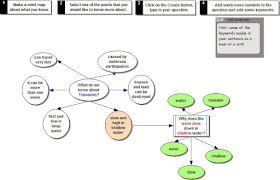
The nouns or verbs in the question are likely to be their search words.
The next step is to go to Google or any other search engine http://delicious.com/sharpjacqui/searchengines enter in the search words. Click on a website. Generally most of the websites they will choose will have a lot of text which can be quite daunting to read. This is when I introduce my trick of Ctrl F (Command - F for Macs). This brings up the 'Find' box,
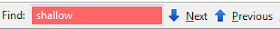
type in one of the key words, if that word is on the page it will be highlighted, ask the child to read the sentence the word is highlighted in, refer them back to their research question and ask them if it answers their question, if not they click on the Next and that will highlight the next instance of that word, again they read that sentence. "Does it answer the research question?" If so the children highlight just that sentence, copy and paste into a Word document. They continue in this way until they have enough information that answers their research question.
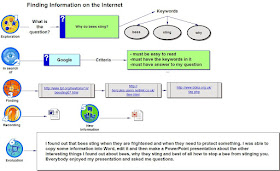 The next Graphic Organiser is the 'Finding Information on the Internet'.
The next Graphic Organiser is the 'Finding Information on the Internet'.Children type in
- What the Question is
- What the keywords are
- the search engine they are going to use
- the criteria for the websites they will use
- the links to the websites
For this to work well and for students to become independent researchers this format needs to be repeated often. It can work well for novel studies, topic research, and as a starting point for several writing genres such as procedural, argument and explanation.

Hi Jacqui - thanks for such a wonderfully practical blog with great yet simple ideas for classrooms. I have sent out a link to your blog to all my cluster contacts in my latest round of links.
ReplyDeleteThanks Suzie, that is the main aim of this blog...to provide teachers with ideas of how to integrate computers into their classrooms. These are ideas that are being used in classrooms 'today' which proves that they work!
ReplyDeleteWe are happy to know that you are enjoying your experience with Kidspiration and Inspiration!
ReplyDeleteIf you would like to look at Kidspiration or Inspiration ideas, lesson plans or examples, please do not hesitate to contact us, or visit our website.
You may be interested to know that we have complimentary webcasts that are archived and available for viewing at: http://www.inspiration.com/Educators/Events#Webcasts.
Thank you again!
Molly O'Hara
Inspiration Software