 PhotoPeach allows you to make slideshows out of photos, add captions to each slide, add music and then finally add a quiz to the end of the slideshow. Once the slideshow is finished, the viewers can leave a comment in the comment box.
PhotoPeach allows you to make slideshows out of photos, add captions to each slide, add music and then finally add a quiz to the end of the slideshow. Once the slideshow is finished, the viewers can leave a comment in the comment box.You need to sign up for an account first.
Step One: Upload photos
Step Two: Arrange your images into the order you want to present them
Step Three: Type in a title and choose your music. There is a choice of instrumental, classic, search YouTube or upload your own
Step Four: Click Finish
Step Five: Play the slideshow and add captions by clicking on Add caption
Step Six: Type in the caption, choose where you want to place it 'Center or Bottom'
Step Seven: Click on the next photo and add a caption, repeat with all of the photos
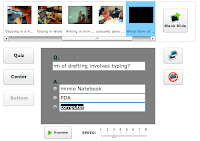
Step Eight: Finally, add a quiz by adding first a blank slide and then click on the Quiz button. Type in the Quiz. Complete the slideshow by clicking on OK at the top of the page.
There are several ways of sharing your slideshow.
Email to friends, upload to Facebook, MySpace, add a link to Twitter, embed a copy into your wiki or blog or copy a link to the slideshow that could be inserted into PowerPoint,Word, Keynote, Pages, Zoho or Google Docs.
Methods of Drafting on PhotoPeach


No comments:
Post a Comment