Each child can create their own Scribble Map illustrating where they or their family came from.
Type in the address, press Enter.
Markers
 Click on the marker button
Click on the marker buttonSelect a marker from the choices, look at the drop down menu for more markers.
Mark the spot on the map.
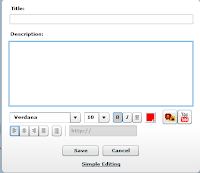
Annotate your Markers
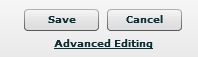 Add pictures and/or movies to the markers by clicking on the Advanced Editing choice. Images can only be entered by using a 'URL' Check to make sure the image you add is smaller than 300kbs. If it shows up to large in the map, you can change the width and height within the code 'width="500" height="370"' change the numbers to about width = 125 height =95
Add pictures and/or movies to the markers by clicking on the Advanced Editing choice. Images can only be entered by using a 'URL' Check to make sure the image you add is smaller than 300kbs. If it shows up to large in the map, you can change the width and height within the code 'width="500" height="370"' change the numbers to about width = 125 height =95
Draw a line using the line tool on the tool bar from one spot to the other.
Add text boxes by clicking on the ABC button. Click on the arrow button to move textboxes into place
Embedding
Click on the Menu button to Save and to embed into a blog or a wiki. Choose Widget/Embed.The one problem I did come up with is in the embedding in blogs. I had to add a small bit of code to the html, so instead of this at the end
The Scribble map embeds fine in Wikispaces.
This example shows some of the Volcanoes in Auckland.
Other Ways to use Scribble Maps
- plot places from a novel, journal story
- famous landmarks in your own country, the country you are studying or world
- plot a famous journey (Livingston, Shackleton, Hillary, Captain Cook)
- retell the adventures of an explorer, famous person
- retell your own family's migration story
- make up your own incredible journey plot the places visited and write/illustrate what you found there
- save the maps as pictures for inserting into Documents where students enlarge on what they have been writing about
- use with an Interactive Whiteboard (or projector on a screen) to create collaborative mapping
- improve students Geography by concentrating on a country at a time and find something indigenous to that country and adding it each day as a 'When we have a few minutes spare' activity
Keep up to date with new features from Scribble Map by reading their blog.
There are so many features that I haven't discovered yet, but I am sure your students will. This is an amazing resource which is always under development and being improved.




No comments:
Post a Comment