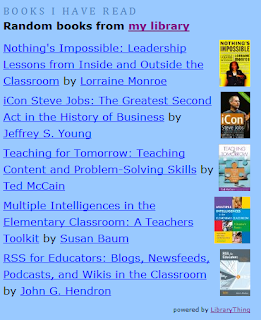

Library Thing is a great widget to add to your Blog or Wiki. I often get asked what books I have read that would be good for other people to read so I always refer people to my 'ICT Teaching & Learning' site that has the Library Thing widget down the side.
For your class wiki & blog create a library of books for students to read.
You do need to create an account to get started.
Click on Join no
 w or Sign in. Click on Add Books. Type in the name of the book and click Search. It will search Amazon for all titles of that particular book. Click on the name of the book cover you like and it will be added to your Library. You can add a review or rate it by clicking on the Edit Book tab.
w or Sign in. Click on Add Books. Type in the name of the book and click Search. It will search Amazon for all titles of that particular book. Click on the name of the book cover you like and it will be added to your Library. You can add a review or rate it by clicking on the Edit Book tab.To add your Library to your blog or wiki, click on the Tools Tab, then click on Make a Standard Blog Widget. Make a choice of how you would like your book list to appear. Make a selection from the Preset, the Widget type, layouts etc. Edit the title then Copy the code from the right hand side and Paste into a HTML widget space in your blog or wiki.
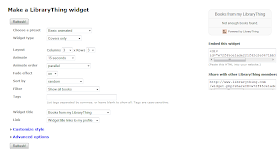
Navigation space in Wikispaces
R rating R13

No comments:
Post a Comment