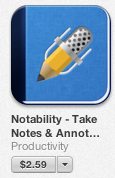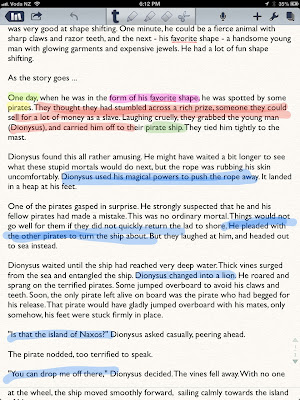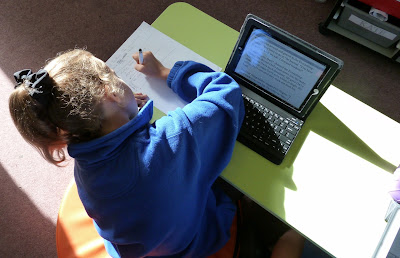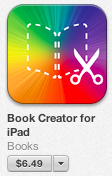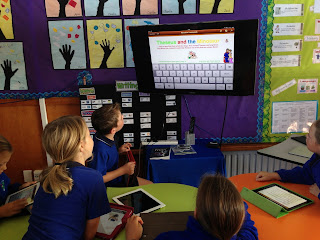Writing
The parents came in today and were able to see the children at work. They were able to see students
- writing in Graphic Organisers
- editing by developing their ideas in Pages
- proofreading by checking their learning intentions and success criteria
- publishing in a variety of ways
- observing the teacher as she held conferencing sessions with the students as they talked about their writing

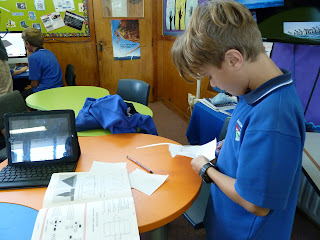 During Reading they were able see students reading on their Kindles and interacting with the text by finding definitions and making notes. They saw students working on their iPads and computers and sometimes both at the same time. Students were working on their long term activities of 'Prediction and Adjustment, Vocab logs and then their comprehension questions and activities that were on their Reading Google Docs.
During Reading they were able see students reading on their Kindles and interacting with the text by finding definitions and making notes. They saw students working on their iPads and computers and sometimes both at the same time. Students were working on their long term activities of 'Prediction and Adjustment, Vocab logs and then their comprehension questions and activities that were on their Reading Google Docs.At Maths times they saw students using a variety of tools for different activities. Students were making
'nets' out of paper, deciphering tangram puzzles, designing buildings in Sketchup on computers, creating tessellations in Pages and iOrnamate, Geometry worksheets, 2D patterns in Keynote, Maths text book work and Geometry Transformation workshops through the projector.
The next steps are for the teachers to carry on with the work I have planned for the students and start to use ways to provide evidence of student learning in one place. Students can share their work with teachers and parents within the individual apps but now we are able to store the physical evidence of children's manual work. We have started looking at Evernote as a place to store student work and so far it seems to be working well. We have had some students taking photos of their 'paper nets' in Evernote and leaving a verbal comment about what they have learned and how they felt about the activity. Students who are working on Sketchup are taking close up photos of their screens and doing the same thing. One child photographed her two 3-D Worksheets and made comments about what she did wrong and what she did to fix it. Some others have sent PDF copies of their published books made in Book Creator to their Writing folder in Evernote, which means that you don't have to go through several steps to find the student's work. Teachers might decide to let students send through to Evernote some of students' final edited writing in Pages. All of that writing can still be seen in the Pages 'library' but maybe best pieces of writing could go there. The next issue of course is how do teachers keep up with the marking of this work. This could be done when teachers are working with the groups i.e. when they have conferenced in writing, the edited piece could be sent to Evernote there and then and the teacher adds their comments straight away. When students come to Maths group, they can then share the work that has been done and sent to Evernote with the group and the teacher for feedback. With reading, some of the work is completed in Google Docs and does not need to be shared back to Evernote as it is able to be easily viewed in Google Docs itself. Likewise if there has been any maths or Writing work completed in Google Docs the same would apply.
I have come away with a lot more ideas that I am going to write about and create activities for on my other wikis and blogs.
In conclusion I have also been reminded of how hard teachers work
- catering for each individual student in their rooms
- the amount of preparation they do
- the time they spend at meetings before school, lunchtimes and after school
- doing playground duties
- running 'extra' activities like sports and music during their lunchtimes
- the marking of work until late at night
- and ultimately the teaching of children during the day
Thank you Clevedon School for allowing me to work with great teachers and fantastic students!