It is that time of the year again, my most favourite time of the year. So, of course I have a website dedicated to Christmas. I have just updated it. Enjoy!
Wednesday, 13 November 2019
Monday, 16 September 2019
Favourite Art apps 'Amaziograph'
 Amaziograph is a great app for creating beautiful symmetrical patterns but also is a great app for geometry. It costs to date $1.49 but if you are a part of the Apple Volume purchasing programme it will have a 50% discount when buying 20 units or more.
Amaziograph is a great app for creating beautiful symmetrical patterns but also is a great app for geometry. It costs to date $1.49 but if you are a part of the Apple Volume purchasing programme it will have a 50% discount when buying 20 units or more.With the new iPads targeted at education, you will be able to use the apple pencil for precision drawing.
You can do
- mirror
- rotation
- 2 mirror kaleidoscope
- 3 mirror kaleidoscope
Use this app to show the line of symmetry, create translational and slide tessellations, create Escher inspired artworks.
Have a look at this blog post 'Translational Tessellations' for some more ideas.
Wednesday, 6 February 2019
Beginning the year activities for your students
I had a few teachers towards the end of last year that asked me for some ideas of how to start the year with their students. Here are some of my ideas.
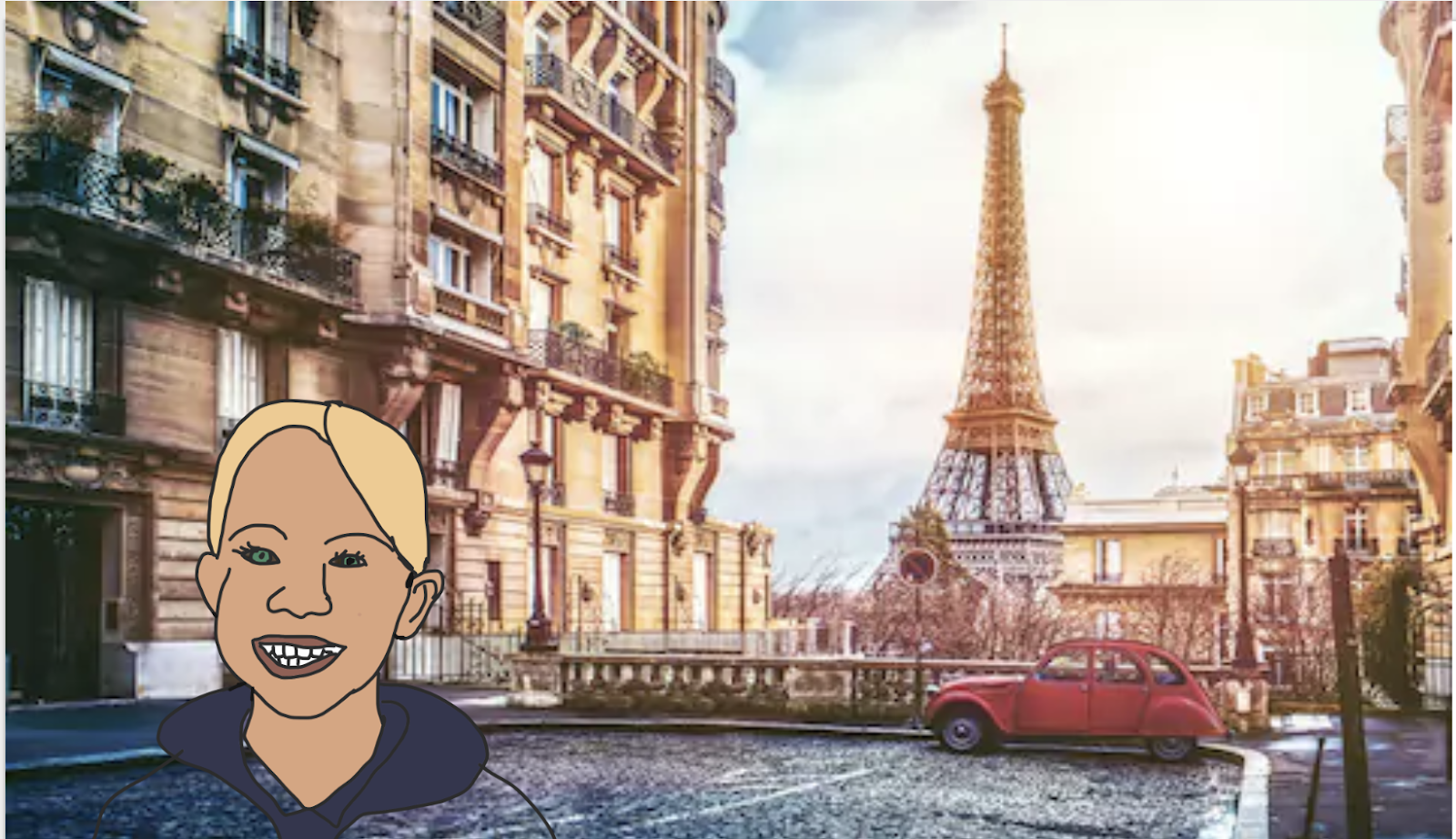 4. Use Adobe Draw (or any other drawing programme) on iPads to draw their self portraits, (make sure the last layer is transparent) find photos of places of where they would like to visit or favourite places they have visited and then add the downloaded image .
4. Use Adobe Draw (or any other drawing programme) on iPads to draw their self portraits, (make sure the last layer is transparent) find photos of places of where they would like to visit or favourite places they have visited and then add the downloaded image .
5. There are many different types of digital cartoons, use these for setting rules and routines of the class.
Storyboard that
or Make Beliefs Comix
6. Make an iMovie where students prepare questions at the beginning of the year for each other (these could be their goals for the year, what they think the year is going to be like) and then do one at the end of the year and make a comparison or talk about if you achieved your goals for the year. Students will get a great kick out of seeing how much they have changed in a year.
7. Pechakucha for presenting to class about themselves, 10 slides 20 secs each all about them, pictures only.
8. Students can create a Time magazine cover about themselves. I would recommend that you find examples to show them yourself and put them together in a presentation. When you search for 'Time' covers on Google you can view some that are not suitable for students. With this example below, you place your photo so it covers the grey box, then you move it to the back so that the text comes forward. If you would like a copy of this email me info@jsharp.co.nz
- Create a Google Form ‘All about Me’ graph the results. Here is an example.
- Make changes to photos, cartoonise them and use them as avatars
- Use the Concept Cartoon idea to discuss contentious issues or to set class rules. If you would like a copy of this email me info@jsharp.co.nz
5. There are many different types of digital cartoons, use these for setting rules and routines of the class.
Storyboard that
or Make Beliefs Comix
6. Make an iMovie where students prepare questions at the beginning of the year for each other (these could be their goals for the year, what they think the year is going to be like) and then do one at the end of the year and make a comparison or talk about if you achieved your goals for the year. Students will get a great kick out of seeing how much they have changed in a year.
7. Pechakucha for presenting to class about themselves, 10 slides 20 secs each all about them, pictures only.
8. Students can create a Time magazine cover about themselves. I would recommend that you find examples to show them yourself and put them together in a presentation. When you search for 'Time' covers on Google you can view some that are not suitable for students. With this example below, you place your photo so it covers the grey box, then you move it to the back so that the text comes forward. If you would like a copy of this email me info@jsharp.co.nz
Friday, 18 January 2019
Big City Maps and Computational Thinking
You might already have one of these 'Big City Maps' playmats in your classroom, if so, you can use it for great 'unplugged' and 'plugged' Computational Thinking activities.
For unplugged use arrow cards that are roughly the same size as the cars that come with the mat. Students can guide the driver by planning their 'drive' to reach different buildings.
For plugged all of these robots move easily over the mat 'Blubot, Edison, MBot, mini sphero or large Sphero. These are all great position and orientation activities. Get students to design their own scenarios and plan trips, this could then integrate into writing as they write where they are going to and why.
I purchased my mat from Mitre 10 for $45. When you look on the website you will see different maps with different sizes. I saw a smaller one for $26.
For unplugged use arrow cards that are roughly the same size as the cars that come with the mat. Students can guide the driver by planning their 'drive' to reach different buildings.
For plugged all of these robots move easily over the mat 'Blubot, Edison, MBot, mini sphero or large Sphero. These are all great position and orientation activities. Get students to design their own scenarios and plan trips, this could then integrate into writing as they write where they are going to and why.
I purchased my mat from Mitre 10 for $45. When you look on the website you will see different maps with different sizes. I saw a smaller one for $26.
Labels:
Computational thinking,
CT,
maths,
position and orientation,
robots
Subscribe to:
Comments (Atom)






