This is long, tedious, boring and usually irrelevant!
Become a smart researcher with some of these strategies1. have at least 3 key words if you are looking for information on birds, what sort of birds are you looking for, what country etc so now the Google search becomes 'bird native wading' and because we want to search for New Zealand Birds we click on pages from New Zealand.
Now we have 10,400 hits!
2. Open up a mindmap/Graphic Organiser (I like to use Kidspiration or Inspiration, or you can use online versions) Create a simple mindmap
3. Go back to the internet site you have chosen, press Ctrl F (Command F for Macs) type in one of the key words from questions in mindmap like 'eats'
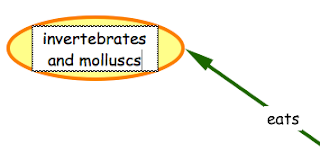
4. The word eat did not appear on my page so I used a synonym such as feed, click the next button to see each instance of the word feed until you see a sentence that will answer your question
5. Go back to your mindmap and type in the information you found
6. Go between the Internet site and the mindmap adding information
7. Add a picture to your mindmap by right clicking on a picture in your internet page, select Copy Image, go back to mindmap and paste (Ctrl V)
8. Don't forget to reference where information and picture came from
Model this way of researching to your class.
Use this model in all curriculum areas.
Become a smarter researcher yourself and your students will follow!


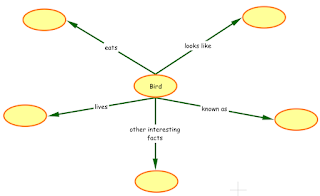


1 comment:
what a fabulous idea!! Thanks for the tip, Jacqui.
Post a Comment