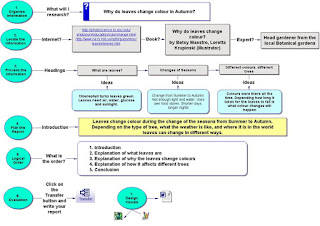
One of the lesser know features of Inspiration and Kidspiration is the 'Transfer' button. I find this a very powerful assessment tool for both teacher and student.
Once the student has finished their Inspiration diagram as in this 'Informational Report'
WIndows computers will transfer this document to Microsoft Word, Apple computers will give you the choice of Word or Pages. Click on your choice. Click OK in the next window (if you are using Inspiration 8 or 9) .
.
 .
.The Inspiration diagram transfers as a graphic. All of the text transfers into Word (or Pages) as editable text.Children can then manipulate the text (change font, size and style). Other graphics can be added.
This is a great assessment tool as the teacher can see what the student's original thoughts were illustrated in the Inspiration diagram and then they can see how they manipulated that information to publish the final piece.


No comments:
Post a Comment