- Click in one cell and drag to the right to highlight all the cells you want to colour
- Click on the Text Background Colour button
- Select a colour
- The cells will now be coloured
Colouring Cells in Google Docs
If you want to colour cells in Google Docs, right click on the cell and choose Table Properties
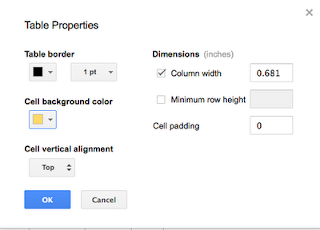
Click on Cell Background colour and choose a colour
Click OK
You can click and drag a number of cells at one time





1 comment:
Thanks, works in Firefox but not in Chrome.
Post a Comment